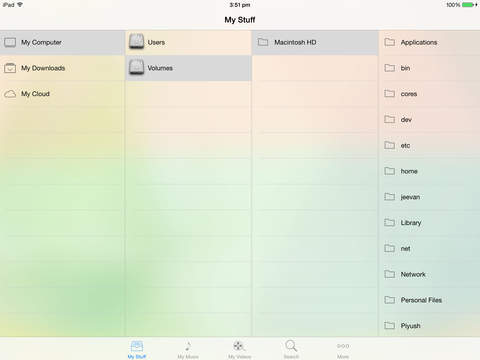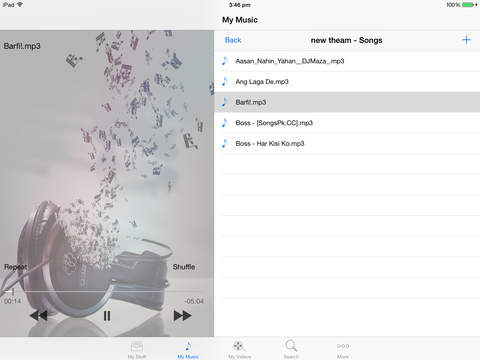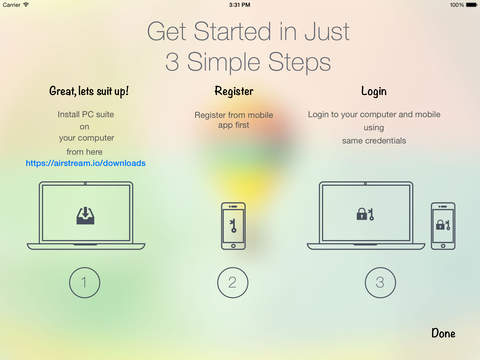
AirStream: Stream PC content on Phone app for iPhone and iPad
Developer: Nityaa Labs
First release : 21 Oct 2014
App size: 7.52 Mb
Want to access your content on your PC and Cloud from your iPad? Try AirStream.
Stream and search multi-media and access files from your PC, Mac or Linux over the wifi network and from DropBox and GoogleDrive on the iPad seamlessly.Copy files to your iPad for offline access. AirStream is a content aggregator which searches, aggregates and streams your content from PC and Cloud and lets you access it on your iPad
Features:
• Search and Watch Movies,Listen Music,View Photos from your PC and Cloud services like Dropbox and GoogleDrive.
• Stream all your content from your devices and Computer on to your Chromecast seamlessly.
• Stream all your content on to your iPad seamlessly.
• Search all your content in your computer on your iPad.
• Create & maintain playlists for your remote music collection
• Copy files from PC to your iPad without the hassle of wires
• Automatically connects to computers in your network - support for Windows, Mac & Linux
• Restrict access to your Personal files from your PC
• Now you can try without a login
Using AirStream is very easy.
1. Install AirStream-Suite for PC/Mac from this link: http://airstream.io/download/
2. Login using same credentials on your computer as well as on mobile device.
3. Make sure firewall has granted access to the AirStream-Suite app (desktop client)
4. Thats it, your PC/Mac will be with you over the wifi
5. To use Cloud login to the respective cloud service.
** very important: Allow AirStream-Suite through computer firewall.
Today we have 90% of our personal content stored in our computers and Cloud. We still have our best movies, our fines music collection, albums with family & friends and also our most important work files still stored in our computer. And today mobile devices are our primary consumption devices. Isnt there a big disconnect between these worlds? many times there is no easy way to access our PC/Mac files on our mobile devices.
With AirStream, we are trying to address this. AirStream allows you to access and stream media over your wifi network using HTTP protocol. After your register from your mobile app & PC/Mac app using the same credentials, AirStream automatically detects & connects to your computers on the same wifi network. It displays your entire set of drives & you can browse your favourite content & even share media over wifi. It can also act your remote PC/Mac file browser. AirStream in a sense lets you access and stream your entire Computer on your mobile devices
PLEASE NOTE:
1. For AirStream to work please install AirStream PC Suite on your computer from here: http://airstream.io/download/
2. Some antivirus or internet security programs or firewall can wrongly detect server application as a security threat. Please add AirStream Suite as a trusted application in such programs.
3. Internet Bandwidth is used ONLY for Registration and Login purposes. Media is streamed on Local WiFi ONLY if both the PC and the mobile device are on the same network.
4. To stream videos other than mp4 on the Cloud please install VLC for seamless streaming.
Follow Us On:
1. Facebook: https://www.facebook.com/airstream.io
2. Twitter: @askAirStream
Happy AirStreaming..!
Please reach us as [email protected] for anything, we will get back to you immediately with answers.